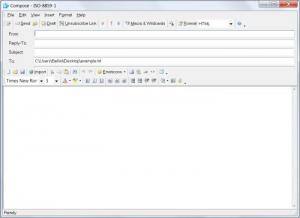Handymailer
3.1.1
Size: 3.96 MB
Downloads: 4409
Platform: Windows All
Email campaigns are a great way to advertise a certain product or transmit a message to a lot of people at once. That's because almost anyone has at least one email address and checks regularly for new messages. But the problem is finding the right way to send an email message to many recipients at once. For example, this cannot be possible using the Yahoo Webmail service, as Yahoo allows sending an email to a maximum of 40 addresses at once, resulting in a waste of time and effort. It also lacks support for mail templates or complex graphics and these elements are vital for making the message noticed. Fortunately, there is a program that can send bulk emails just the way you want it and that's Handymailer. This handy program can create complete email campaigns from scratch, allowing the user to customize every single aspect of this.
The installation process of Handymailer is no problem for most users and requires only a few clicks to complete. Windows XP up to Windows 7 are all supported for running the program. The space occupied on the hard disk is about 5 MB.
Handymailer has a graphical interface that simplifies the process of creating email campaigns. When run for the first time, the program will display a sample email message, allowing the user to familiarize with the software's features. Configuring the process of sending emails is not a problem, as Handymailer features a step by step wizard. Emails can be sent directly or by using a SMTP server.
Email recipients can be automatically added from a text or CSV file. This saves a lot of time and effort, as the user doesn't need to manually type every email address. The body of the email can be created using various text editing tools and also using various media items, like images and sounds. After the email has been created, sending it is just a click away. Pushing the Send button will display a progress window in which the user can see if the email has been sent correctly to all the recipients included in the text file.
Pros
It features a simple interface that allows anyone to use the program's functions. Besides that, it includes a simple wizard for configuring the email sending preferences. Furthermore, the body of an email can be created using various text editing tools and by adding various media items, like pictures or sound. Last but not least, email recipients can be loaded from a text or CSV file.
Cons
Configuring the email server is not an easy task and requires some knowledge about this. As such, beginners may have some trouble at first. Handymailer is a great email utility that allows anyone to create complete email campaigns from scratch.
Handymailer
3.1.1
Download
Handymailer Awards

Handymailer Editor’s Review Rating
Handymailer has been reviewed by Jerome Johnston on 22 Feb 2012. Based on the user interface, features and complexity, Findmysoft has rated Handymailer 4 out of 5 stars, naming it Excellent